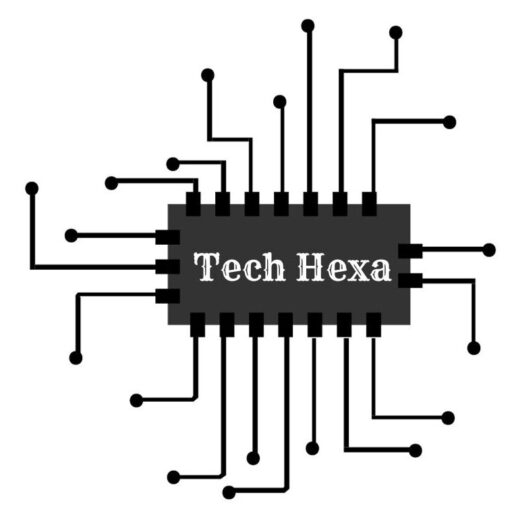Keeping your gaming chair clean is really important as a gamer. Gaming chairs are designed for comfort during long play sessions. But with frequent use, they can collect dirt, sweat, and other gunk which makes them gross and uncomfortable to sit on. So regular cleaning is key to keep your chair looking and feeling its best.
You should clean not just for appearance, but for your own health and comfort too. Dirty chairs can harbor germs and cause unpleasant odors. This can also worsen allergies or other respiratory issues if you’re sitting on dust. Regular cleaning makes your gaming chair hygienic and comfy.
Cleaning a gaming chair doesn’t have to be difficult. With a few simple steps like vacuuming and spot cleaning, you can make it look and feel brand new. Make it a habit to clean as often as you can, whether you game casually or professionally. This will help you get the most enjoyment out of your gaming chair. A little upkeep goes a long way!
How to Clean Gaming Chair?

Gaming chairs are important for comfort and support during long gaming sessions. But with frequent use, they can build up dirt, sweat, and gunk that makes them gross and uncomfortable to sit in. As a gamer, it’s important to keep your chair clean. Here is a simple guide to effectively cleaning a gaming chair:
Step 1: Confirm the Type of Upholstery
The first thing to do when cleaning your gaming chair is figure out what type of material it’s made of. Gaming chairs can be upholstered in different fabrics like leather, vinyl, cloth or mesh. The cleaning method will depend on the specific material.
Leather and Vinyl Upholstery
To clean leather and vinyl upholstery, make a mixture of mild soap or leather cleaner with warm water in a bucket. Dip a clean cloth into the mixture, wring it out, and wipe the entire surface of the chair. Pay extra attention to seams and crevices. Use a dry cloth to remove any excess moisture.
Fabric Upholstery
For fabric upholstery, use a small amount of mild detergent and warm water. Dip a cloth into the mixture, wring it out, and wipe the upholstery. After cleaning, use a clean, damp cloth to wipe thoroughly and let it air dry.
Mesh Upholstery
For mesh upholstery, use a soft-bristled brush to remove dirt or debris. Dip a cloth into a mixture of mild detergent and warm water, then use it to clean the surface. Gently scrub the chair with a soft cloth, focusing on stains or spots. Rinse thoroughly with a clean, damp cloth after cleaning.
Step 2: Remove Loose Dirt and Debris
To start cleaning your gaming chair, get rid of any loose dirt and debris by using a vacuum cleaner or a soft-bristled brush. Gently sweep away the dirt, paying extra attention to seams and crevices where dirt tends to accumulate.
Step 3: Spot Clean Stains
If you spot any stains, it’s best to address them immediately. Apply a small amount of mild detergent mixed with warm water to the stained area using a clean cloth. Let it sit for a few minutes, then gently rub the stain in a circular motion until it lifts off. Rinse the area thoroughly with a clean, damp cloth to remove any remaining debris.
Step 4: Deep Clean
For a deeper clean, mix a small amount of mild detergent with warm water. Gently scrub the chair’s surface with this mixture, being cautious not to saturate the fabric, as excess moisture can damage the foam and padding. After scrubbing, use a clean, damp cloth to rinse off any excess detergent.
Step 5: Dry Thoroughly

After cleaning, ensure the gaming chair dries thoroughly to prevent damage to the foam or padding. Use a clean, dry towel to absorb excess moisture or let the chair air dry in a well-ventilated area. Avoid using a hairdryer or direct heat source, as it can harm the chair’s fabric and padding.
Tips to Maintain Your Gaming Chair
Maintaining your gaming chair is crucial to ensure its longevity, comfort, and overall performance. Proper care not only extends the life of the chair but also enhances your gaming experience. Here are some valuable tips to help you maintain your gaming chair effectively.
- Regular Cleaning: Regular cleaning is essential to prevent dirt and debris buildup. Use a vacuum cleaner with a soft brush attachment to remove loose dirt from the chair’s surface. Pay special attention to seams and crevices where dirt tends to accumulate. Spot clean any stains promptly with a mild detergent and warm water mixture.
- Deep Cleaning: Perform a deep cleaning session periodically to eliminate stubborn stains and deeply embedded dirt. Mix a small amount of mild detergent with warm water and gently scrub the chair’s surface. Be cautious not to oversaturate the fabric, as excessive moisture can damage the foam and padding. Rinse off any excess detergent with a clean, damp cloth.
- Avoid Harsh Chemicals: When cleaning your gaming chair, avoid using harsh chemicals or abrasive cleaners as they can damage the fabric, leather, or other materials. Stick to mild detergents and gentle cleaning solutions to ensure the chair’s integrity.
- Protect from Sunlight: Prolonged exposure to direct sunlight can lead to fading and deterioration of the chair’s materials. Position your gaming chair away from direct sunlight or use curtains and blinds to block UV rays. This simple measure can significantly extend the chair’s aesthetic appeal.
- Mind the Weight Limit: Every gaming chair has a specified weight limit, and exceeding this limit can lead to structural damage. Always adhere to the manufacturer’s weight recommendations to maintain the chair’s stability and structural integrity.
- Check and Tighten Screws: Periodically check all screws and bolts to ensure they are tight and secure. The constant movement and adjustments during gaming sessions can cause screws to loosen over time. Tightening them regularly prevents wobbling and maintains the chair’s stability.
- Adjust Properly: Adjust your gaming chair according to your body’s needs and the gaming setup. Incorrect adjustments can lead to discomfort and may strain the chair’s components. Follow the manufacturer’s guidelines for adjusting the chair’s height, recline, and armrests to ensure optimal ergonomics.
- Use Properly on Hard or Flat Surfaces: Avoid using your gaming chair on uneven or rough surfaces as this can cause premature wear and tear. If your chair has wheels, make sure they are suitable for the flooring to prevent scratches and damage.
- Store Properly: If you need to store your gaming chair temporarily, do so in a cool, dry place. Avoid stacking heavy items on top of the chair, and ensure it remains in an upright position to maintain its shape.
- Follow Manufacturer Guidelines: Always refer to the manufacturer’s guidelines and care instructions provided with your gaming chair. These guidelines are tailored to the specific materials and design of your chair, offering the best insights into proper maintenance.

Final Words
It’s important to clean your gaming chair regularly so it stays usable and comfy for long periods. Follow these simple tips, and you can maintain your chair’s hygiene and appearance no matter what it’s made of – leather, fabric, vinyl or mesh.
By choosing cleaning methods suited to the chair’s material, you can keep it looking and feeling new. Also be sure to care for your chair properly between cleanings – adjust it well, use a lumbar cushion, keep it out of direct sunlight, and avoid spilling food and drinks.
Taking the time to clean and care for your gaming seat will ensure it lasts a long time and keeps supporting you through countless hours of play. A little upkeep goes a long way when it comes to preserving your chair’s quality and performance.
Must Read: How To Get Phone Records From Straight Talk?
FAQs about Cleaning a Gaming Chair?
Here are some FAQs on How to Clean a Gaming Chair?
What can you use to clean a gaming chair?
Use a mild soap + warm water for leather/vinyl or a diluted mild detergent + warm water for fabrics. Avoid harsh chemicals or abrasive cleaners that could damage the chair’s surface.
How do you clean a smelly gaming chair?
Vacuum loose dirt/debris. Spot clean stains with a mild detergent solution. Remove odors by sprinkling baking soda over the surface for a few hours before vacuuming up. You can also use fabric freshener spray.
Do I need to clean my gaming chair?
Yes, regular cleaning maintains the chair’s appearance, hygiene, and performance by removing accumulated sweat, dirt, and debris that can be unhygienic.
How often should you clean your gaming chair?
Clean every few months with regular use. With less frequent use, clean every 6 months. Also spot clean and wipe with a damp cloth after each use to maintain cleanliness.