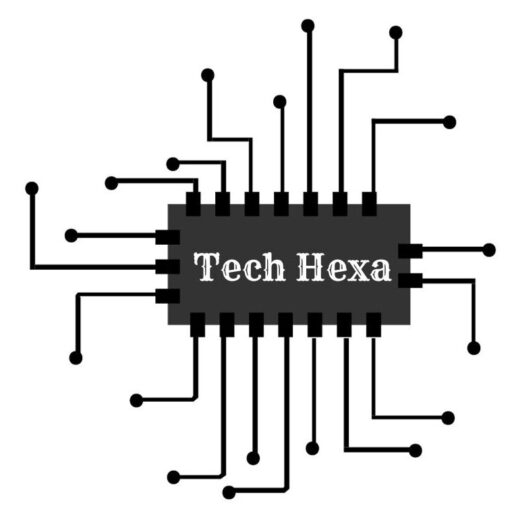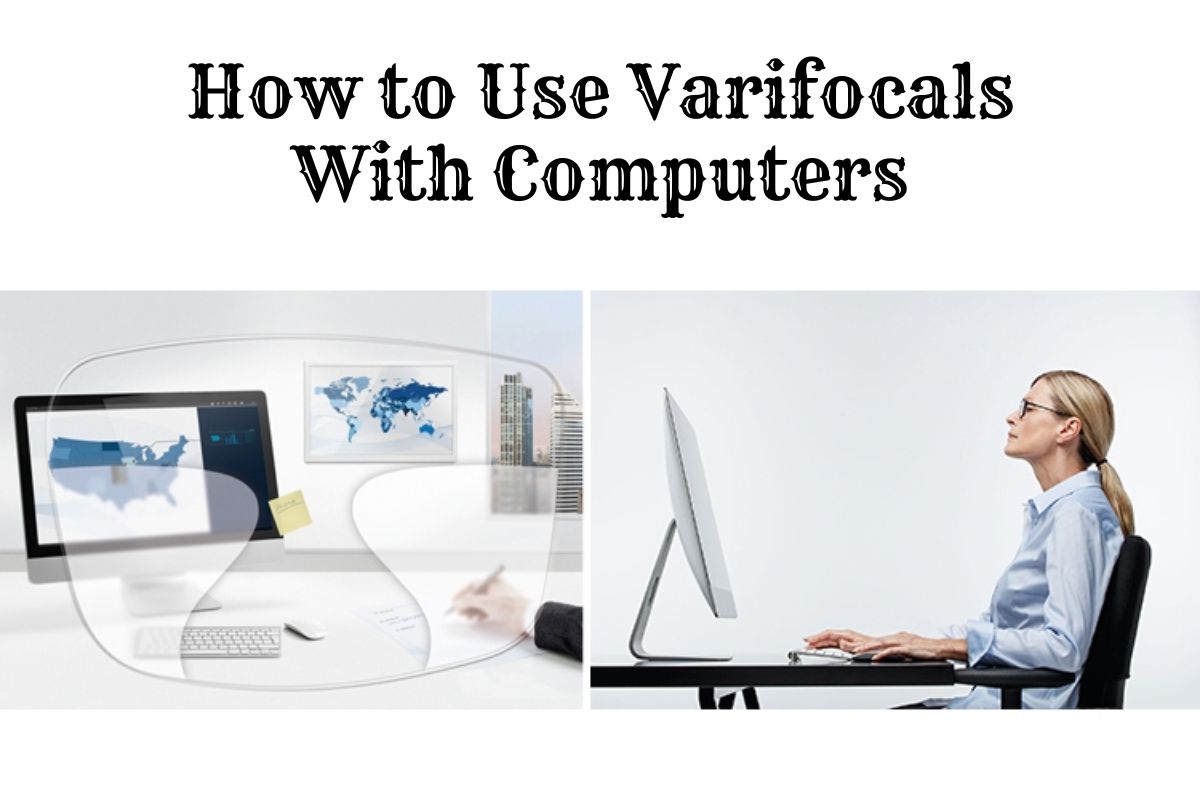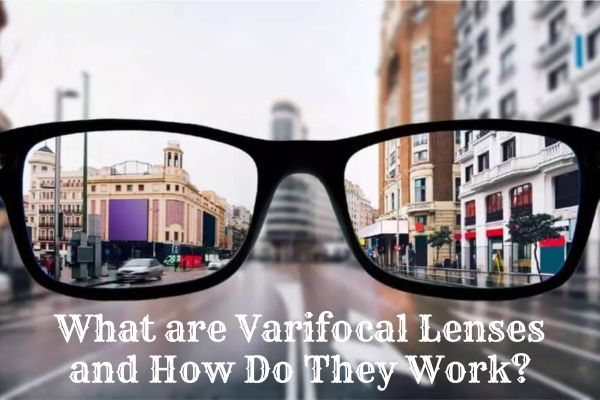How to Use Varifocals With Computers? If you’re like me and spend hours staring at a computer screen, you’ve probably dealt with eye strain, headaches, and other issues. But varifocal lenses are a total game-changer for computer users! They make seamlessly switching between viewing distances comfortable.
To really maximize varifocals for computer work, I follow a few simple steps. First, I make sure my glasses are positioned right on my face. The top of the lens is for far away viewing, while the bottom is optimized for computer distance.
So I maintain good posture – keeping my eyes level with the screen and my neck straight. This aligns my eyes with the optimal part of the lens.
I also take regular breaks to give my eyes a rest. Looking off in the distance helps a ton with eye fatigue. And adjusting my screen’s brightness and contrast settings makes staring at the monitor less taxing.
With varifocals and some easy adjustments, I can now compute for hours without eye strain or headaches. If you spend your days in front of a computer, I’d definitely recommend trying these lenses out! Let me know if you have any other tips for making extended computing more comfortable.
Varifocal lenses are my go-to eyeglass lenses – they let me see clearly whether I’m looking at something nearby or far away. Unlike traditional bifocals with a visible line, varifocals transition smoothly between different viewing distances.
These lenses gradually change prescription strength from top to bottom. The top section is optimized for distance vision, like driving or watching TV. The bottom part is designed for reading or computer work up close. In between, the lenses seamlessly progress in prescription power.
This makes varifocals perfect for those with presbyopia, which makes it hard to focus on objects at varying distances. The lenses are tailored to each person’s needs. For computer users like me, some varifocals are specially designed for extended screen time.
I love how varifocals let me easily view things both near and far without swapping glasses or straining my eyes. Whether I’m checking my phone or looking at the board in a meeting, these lenses have me covered. Let me know if you have any other questions about varifocals!
Step-by-Step Guide on How to Use Varifocals With Computers
As someone who’s constantly on the computer, I used to deal with major eye strain. But varifocal lenses have been a total game-changer for me! These special glasses make working long hours at the screen so much more comfortable.
Varifocals transition smoothly between distances so I can glance from my keyboard to the monitor with ease. I’ll walk through exactly how I use these lenses to reduce fatigue and stay productive when computing.
With just a few simple steps, I’ve optimized my varifocals for all-day computer sessions. Now I can work for hours without getting headaches or sore eyes. If you spend your days staring at a screen like me, varifocals could be a great solution! Let me know if you have any other questions as I share my tips and experience.
Get Properly Fitted for Varifocal Lenses
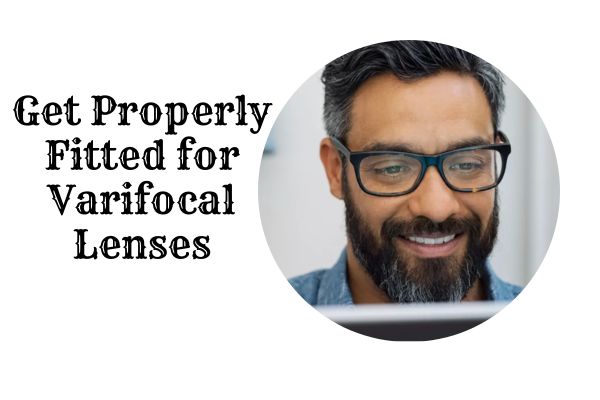
The most important first step for me was getting fitted for my varifocal lenses by an eye doctor. Since everyone’s vision needs are different, it’s crucial to have an optometrist or ophthalmologist help select the right varifocal design and prescription strength specifically for you.
During my exam, they carefully evaluated my eyes and how I use them – especially for near tasks like computing. This ensured my custom varifocals would transition seamlessly between distances when I’m staring at a screen.
The proper professional fitting made a huge difference in how comfortable and effective my varifocals are for how I use my eyes daily. I’d recommend everyone start there so your unique vision needs are addressed. Don’t just order generic varifocal lenses online without an exam! Let me know if you have any other questions about getting fitted.
Position Your Glasses Correctly

Once I had my custom varifocal lenses, I learned the proper way to position my glasses for computer work. Since the top section of the lens is for distance and the bottom is optimized for up close, my posture matters.
When I’m at my computer, I make sure to sit up straight and keep my eyes directly level with the monitor. I avoid tilting my head down or hunching over – that could put my gaze through the wrong part of the lens.
Maintaining good neck and body alignment ensures my eyes look squarely through the bottom portion of the varifocals. This keeps text sharp and avoids straining to focus.
Getting the glasses placement right for my sitting position at the computer took a little adjusting. But now it’s second nature to keep proper posture so my eyes utilize the optimal viewing zone of the varifocal lenses. Let me know if you have any other questions!
Drop Your Eyes into the Lens and Keep Your Chin Up

I found another trick that helps optimize my varifocals for computer work – keeping my chin up and dropping my eyes down. Since the reading zone is at the bottom of the lenses, this lets me see through that portion.
The key is keeping my head and neck comfortably upright. I look straight ahead with my eyes level with the monitor. Then, without moving my head, I lower my eyes to peer through the bottom of the lenses.
This lets me utilize the optimal near-vision prescription area for computer distance. By just dropping my gaze, I can clearly see the screen without any distortion or fuzziness.
It took a little practice, but this chin-up, eyes-down method helped me dial in the ideal viewing angle through my varifocals. Now it’s natural to hold my head still and shift only my eyes down. Let me know if you have any other tips for getting the most out of varifocal lenses at the computer!
Take Regular Breaks
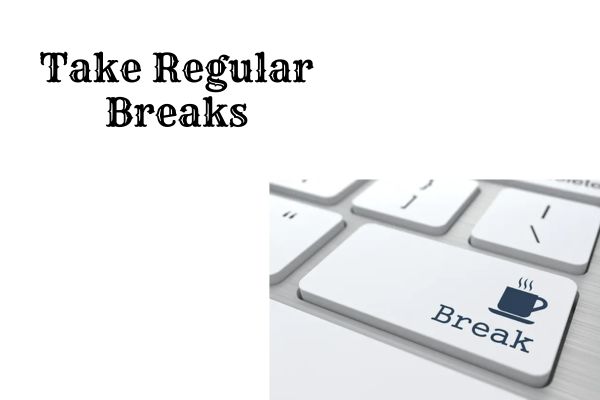
No matter what glasses I wear, staring at a screen all day can be tiring for my eyes. So I make sure to take regular breaks to reduce strain when I’m computing for long periods.
Looking away from the monitor and focusing on something far away gives my eyes a chance to relax. I’ll glance out a window or down the hall to give them a break.
Adjusting my display’s settings helps too – I reduce the brightness and increase contrast to make viewing less harsh on my eyes over time.
Taking brief timeouts to follow the “20-20-20” rule makes a big difference as well. Every 20 minutes, I look at something 20 feet away for 20 seconds.
With my handy varifocals and some easy eye fatigue prevention habits, I can comfortably use the computer for hours without discomfort. Let me know any other tips you have for giving your eyes a rest during long screen sessions!
Use Proper Lighting
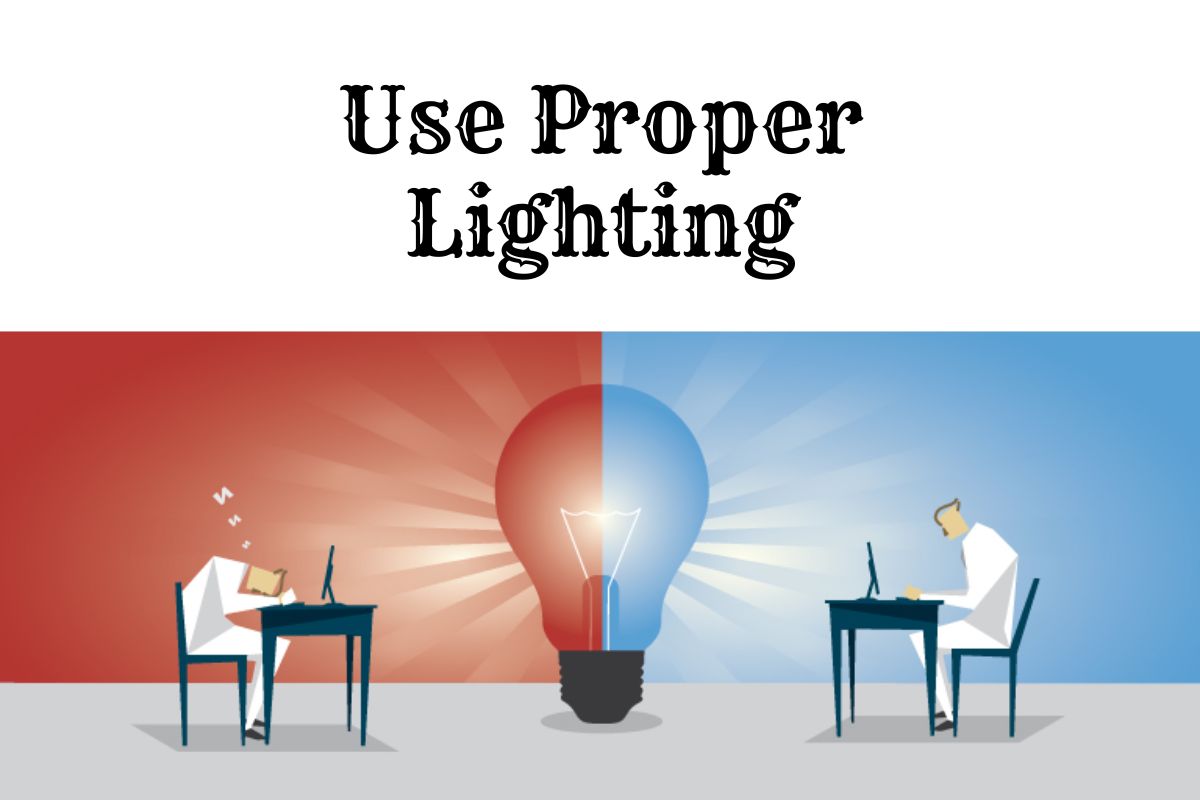
Proper lighting also helps maximize my varifocals when I’m on the computer. I make sure my workspace is nice and bright to reduce eye strain. And I avoid having the monitor right by a sunny window, since glare bouncing off the screen tires my eyes.
Using an anti-glare screen cover or lenses cuts down on reflections too. This makes staring at the monitor much more comfortable over hours of use.
With these simple adjustments – getting fitted for the right varifocal prescription, proper head/neck posture, regular breaks, and ideal lighting – I can work on the computer without any eye discomfort.
Varifocals have been a total game-changer for my long computing sessions! Let me know if you have any other questions about using these special glasses for extended screen time. I’m happy to share more about my experience and tips.
Comparison Between Varifocal and Occupational Glasses
As someone who needs glasses for different distances, I’ve tried both varifocal and occupational lenses. Varifocals transition smoothly between prescriptions for up close and far away. This gives me seamless vision without constantly swapping glasses. But some areas of the lens can be distorted or blurry for in-between distances, which I notice at the computer.
Occupational glasses are specialized for particular tasks. For example, driving glasses make it easy to see the road clearly. But they aren’t as versatile as varifocals for everyday use. I’d have to change glasses often to see well at different distances.
For me, varifocals are the best overall option to handle both computer work and distance viewing without headaches. But occupational glasses could be a good choice if you need super sharp vision for one specific activity.
An eye doctor can help determine which type suits your lifestyle and vision needs. They may also recommend coatings or filters to optimize the lenses. I’d recommend getting a professional opinion to pick the right glasses for how you use your eyes. Let me know if you have any other questions!
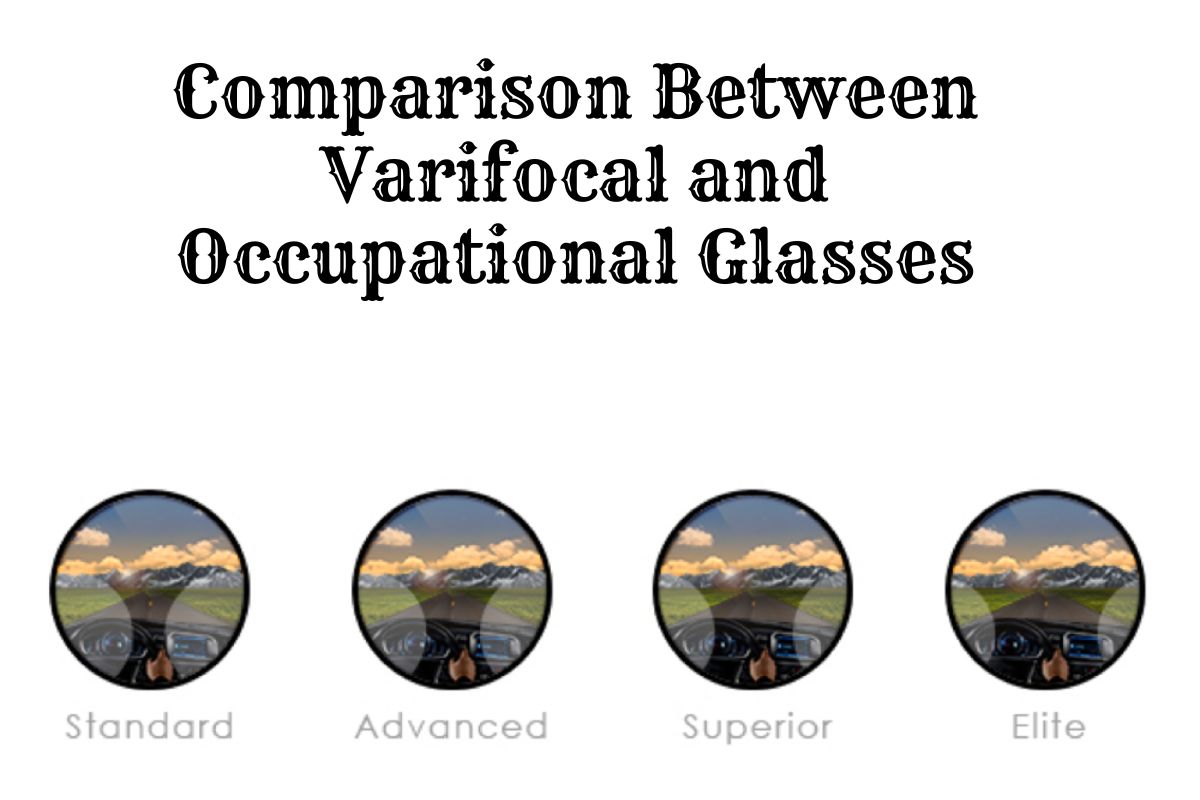
Final Words
As someone who’s on the computer all day, I used to battle tired eyes and headaches constantly. But since getting varifocal glasses and optimizing them for screen time, I can work for hours in comfort!
It took me a while to get the hang of positioning the lenses just right and remembering to take breaks and adjust lighting. But it’s been so worth it to ditch eye strain.
Now I’ve got my routine down – keeping proper posture to gaze through the optimal part of the lenses, taking regular 20/20/20 breaks, and reducing glare on my monitor.
And dropping my eyes down rather than tilting my head prevents any fuzziness when I glance between screen and keyboard.
Though it took some adjustment, varifocals have been a game-changer for my digital work. I can stare at screens all day now with minimal fatigue! Let me know if you have any other tips for making computer glasses more comfortable.
Must read: How to Test a Motherboard With a Multimeter?
FAQs
Can Varifocals be Used for Computer Work?
Absolutely, varifocal lenses are suitable for computer work. Their design allows for smooth transitions between different prescriptions, making them a popular choice for individuals who spend extended periods working on computers.
How Should I Position Varifocals for Viewing my Computer Screen?
When using varifocal lenses to view a computer screen, correct positioning is crucial. The upper part of the lens is designed for distant vision, while the bottom part is for reading or viewing the screen. Maintain the right posture with eyes level to the screen and a straight neck. Also, lowering your eyes in the lens ensures you are looking through the correct portion for computer work.
Are Varifocals Meant to be Worn All the Time?
Varifocal lenses can indeed be worn continuously, but this varies based on individual visual needs and preferences. Some individuals may choose single-vision lenses for specific tasks like reading or driving. It’s recommended to consult with a qualified optometrist or ophthalmologist to determine the most suitable solution based on individual visual needs and lifestyle.