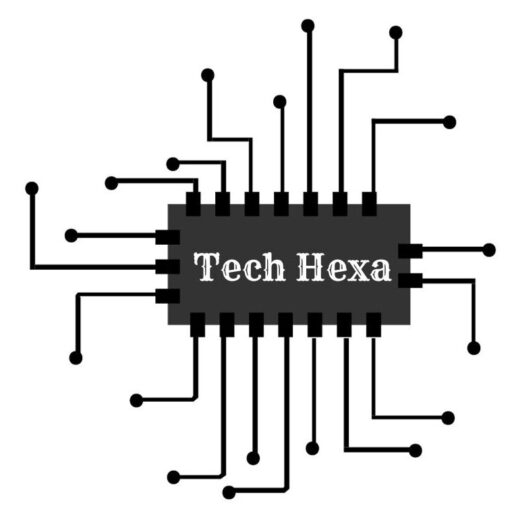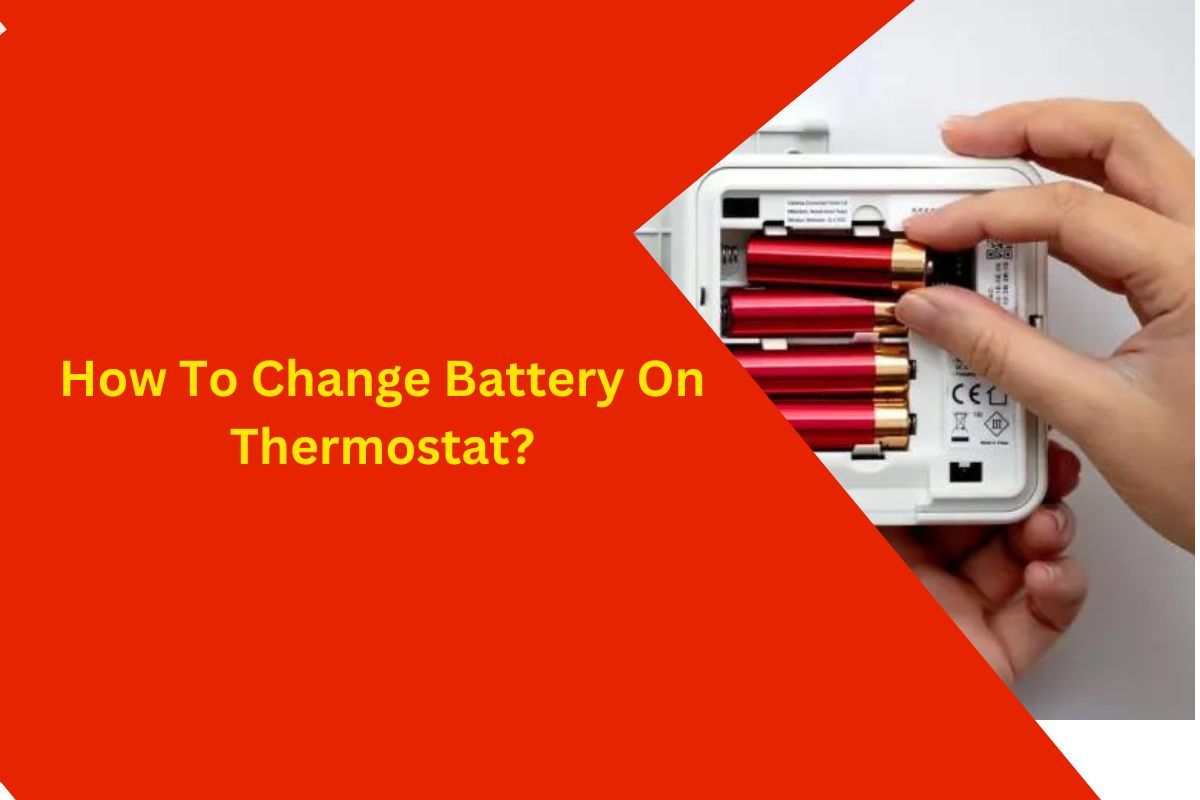You know how sometimes your thermostat just stops working properly and your house gets way too hot or cold? It’s the worst! The good news is, that replacing the battery in your thermostat can often fix the issue.
Your thermostat is basically a remote control for your heating and cooling system. It needs batteries to function correctly. Over time, the batteries can lose power, just like in your TV remote or kids’ toys.
But don’t stress – changing the thermostat battery is super easy and you totally don’t need to be mechanically inclined to do it. In this little guide, I’ll walk you through the steps so anyone can change their thermostat battery.
By the end, you’ll know exactly how to swap out the battery, what kinds work best, and how to spot low battery symptoms. Let’s get you back to a comfy home in no time!
Thermostat Low Battery Symptoms
There are a few obvious signs that the batteries in your thermostat are running low and need to be replaced:
- The display starts looking dim or blinking at you. When the batteries are dying, the thermostat has a hard time keeping the screen bright and steady.
- It forgets all your temperature and schedule settings. Thermostats like Honeywells can totally lose their programming when the battery is low. So annoying!
- A “low battery” message pops up on the display. Many thermostats actually have a little indicator light or text that lets you know the battery is running low.
- The screen goes completely blank. In some cases, the display just shuts off completely when the battery level is super low.
- It takes forever to respond when you try to adjust the temperature. Low batteries can make the thermostat sluggish.
The only fix is to replace the old batteries with fresh ones. You can also try cleaning the battery terminals to make sure there’s a good connection. Let’s get those batteries swapped out and get your thermostat working properly again!
How to Remove Thermostat Cover to Replace Battery?
Replacing the batteries in your thermostat is super easy – just follow these steps:
First, gently pull the thermostat unit off the wall plate. It might take a little wiggling to get it to detach. This will let you access the battery compartment.
Next, flip over the thermostat housing and check out where the batteries go. For some models, you’ll need to take off a little cover first to reveal the slots.
Now, carefully take out the old batteries. Pay attention to the plus and minus markings so you put the new ones in correctly later.
Finally, pop the fresh batteries into the slots, making sure the positive and negative sides line up right.
A few tips on getting to the batteries for common brands:
- For Honeywell thermostats, you just pull up on the bottom of the faceplate and it comes right off.
- On Ecobees, slide the faceplate down to remove it.
- Nests don’t have a removable plate – you have to unscrew the whole unit from the wall.
Once the batteries are replaced, put all the covers and plates back on securely by following the instructions. Then you’ll be all set with a working thermostat again!
Must read: How to Send Money to Chime?
How to Change Battery on Thermostat Honeywell?
Okay, let’s go through replacing the batteries in your Honeywell thermostat:
First up, grab some fresh AA batteries to use. Go with good quality alkaline if you can – they’ll perform better.
Now, find the little battery compartment on your thermostat. It’s usually at the bottom. Some models have a handy slide-out tray.
Next, turn off your HVAC system for safety. Just flip the switch on your furnace or air handler to the off position.
Carefully open up the battery compartment. No tools needed – it has simple latches or buttons.
One by one, take out the old batteries, paying attention to the plus and minus markings.
Then, follow those polarity markings to put the new AAs in correctly so they fit nice and snug.
Gently close the battery compartment and make sure it’s securely latched.
Flip the switch on your furnace/air handler back on to power up your HVAC system again.
Your Honeywell display should be working again and showing the right temp with the fresh batteries.
Last step is to recycle those old batteries responsibly. Many communities have drop-off locations for that.
And that’s it – you’ve got a working thermostat again! Let me know if you need a hand with anything else.
How to Replace Battery on Mitsubishi Thermostat?
Changing the batteries in your Mitsubishi thermostat is pretty straightforward if you follow the steps. It’s important to do it right so your HVAC system keeps working properly.
First, gently pull the thermostat away from the wall to detach it – the battery compartment is on the back.
Once you have it in your hand, use a small screwdriver or coin to take off the battery compartment cover. Then toss those old batteries in the recycling bin.
Be sure to use the correct battery type that your Mitsubishi model needs. Most take two AA batteries – check the manual if unsure.
Carefully put the new batteries into the compartment, making sure the plus and minus terminals line up correctly.
With the new batteries installed, put the battery compartment cover back on and secure it with your screwdriver.
Finally, remount the thermostat securely on the wall and tighten the screws.
If you see the time and temperature displayed, then you’re all set! The new batteries should have your Mitsubishi thermostat working again. Let me know if you have any other questions!
Best Batteries For Thermostat
You might not think your thermostat battery is a big deal, but getting the right kind can make a difference in how well it works. Let’s talk about some of the best options out there.
Alkaline batteries, especially AA and AAA, are kind of the tried and true pick for most thermostats. They’re easy to find, affordable, and last a decent amount of time. Just all-around reliable batteries.
If you want maximum lifespan and performance, lithium batteries are the way to go. They aren’t affected by extreme temps and just keep on going way longer than alkaline. Perfect for places with brutal winters or summers.
Looking to be more eco-friendly and save some cash in the long run? Rechargeable batteries are a good choice, as long as they work with your particular thermostat model – some aren’t compatible.
So think about your climate, thermostat, and budget when picking batteries. The right ones will help your thermostat run smoothly for a long time. Let me know if you have any other thermostat questions!
Final Thoughts
The bottom line is that swapping out the batteries in your thermostat is pretty simple and super important for keeping your heating and cooling running properly.
When those batteries start getting old, it’s easy to just pop in some new ones if you follow the steps we talked about. This prevents any temperature issues in your home and saves you money on repairs down the road.
So don’t forget – check and replace those thermostat batteries regularly. It’s an easy thing you can do to make a big difference in keeping your home comfy.
Just be sure to check the manual for your model and stay safe when doing any maintenance work. Proper battery care keeps your HVAC system humming along! Let me know if you have any other thermostat questions.
Must Read: How to Remove No Signal from Your LG TV?
FAQ
What kinds of batteries do thermostats use?
Most use AA, AAA alkaline, or a flat 3V lithium battery like you see in thermometers.
Can a thermostat work if the battery dies?
It can keep running for a bit, but it won’t be able to save your temperature settings during a power outage. You’ll have to manually adjust the temp when the power comes back.
Does the thermostat battery affect my AC?
Yep! The thermostat talks to your AC system to maintain the right temp. If the battery is low, it may not be able to communicate properly.
How long do the batteries last?
Usually 6-12 months, but it depends on your model and usage. Still, you should replace them twice a year even if they seem fine.
Let me know if you have any other thermostat battery questions! Proper battery maintenance keeps your system running smoothly.