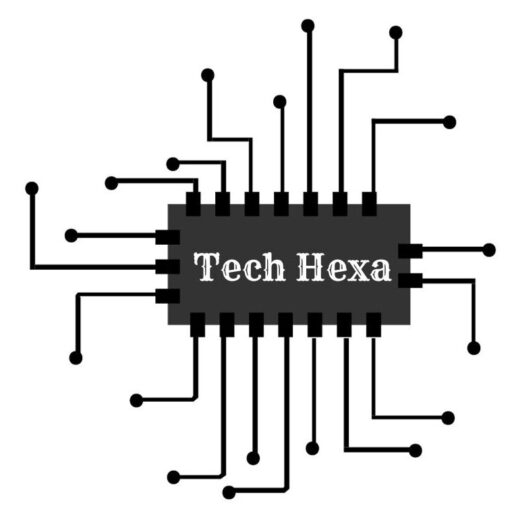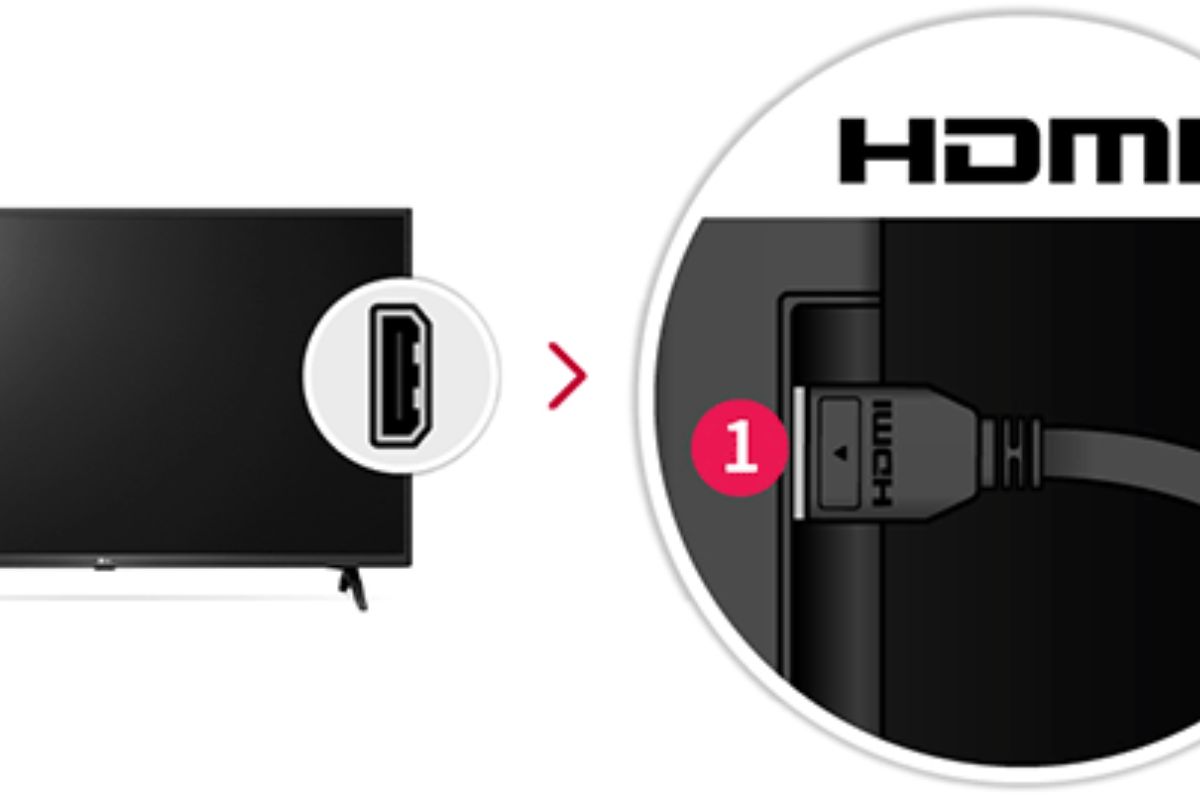Seeing the words “No Signal” on your LG TV screen can be frustrating when you just want to watch a movie or the big game. But don’t worry, this is usually an easy fix.
First, check that all the cables connecting your devices like a cable box or gaming console are firmly plugged in. Sometimes cables can become loose.
If that doesn’t work, try changing settings or inputs on the TV or your devices. For example, if you were watching cable, change the input from HDMI 1 to HDMI 2.
Newer LG TV models may have a red button on the remote that makes “No Signal” go away with one push. But on older models, you may need to keep trying different troubleshooting tips.
The good news is, with some patient testing of cables, inputs and settings, you can typically get the “No Signal” message to disappear. Let me know if you have any other questions!
Step-By-Step Guide on How to Remove No Signal From Your LG TV

We have simplified the procedure into manageable steps so that you can watch TV without any hassles. Now let’s get going.
Check the Connections
Make sure all the cables connecting devices to your TV are plugged in completely. Loose cables can cause the “No Signal” message.
Verify the Input Source
Use the input or source button on your LG remote to cycle through the inputs. Select the input that matches the device you want to use, like HDMI 1 or HDMI 2.
Power Cycle the Devices
Turn off the TV and connected devices, unplug them for 30 seconds, then plug back in and turn on. This resets things.
Test with Another Device
Try connecting a different device like a streaming stick. If “No Signal” goes away, the original device is likely the issue.
Update TV Firmware
Check settings for any software updates for your LG TV and install them. Updates sometimes fix “No Signal.”
Reset the TV
If nothing else works, reset your TV to factory settings. This erases all your settings though.
Main Reasons for LG TV No Signal
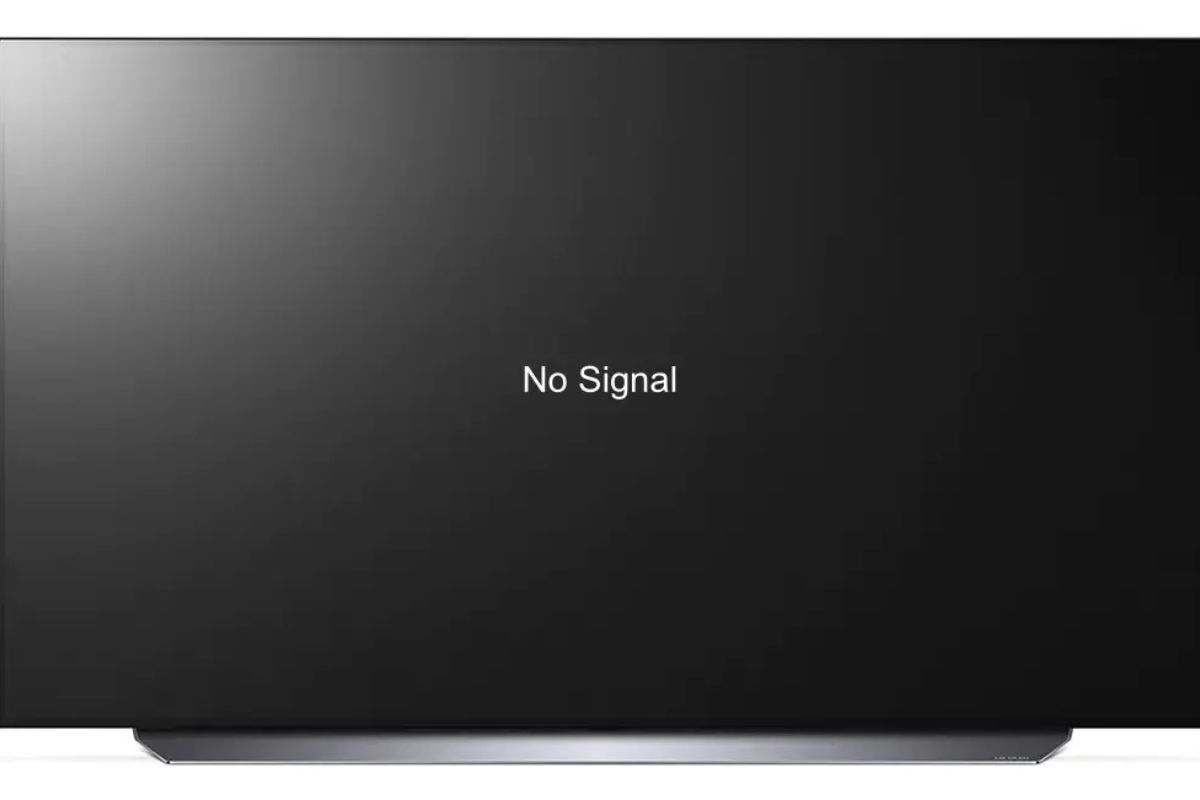
Understanding the main reasons behind the “No Signal” message on your LG TV is essential for effective troubleshooting. Here are the key factors that may cause this issue, along with their corresponding headings:
Loose or Damaged Cables
Check for any loose plugs or damaged cables connecting devices to your TV. This can interrupt the signal.
Incorrect Input Source Selected
Make sure your TV input matches the device you want to display. If it’s set to the wrong input, it won’t pick up a signal.
Device Compatibility Issues
Older devices or those with outdated software might not work well with newer LG TVs. This causes signal issues.
Hardware Malfunction
If your TV or the connected device has an internal hardware problem, signals can get disrupted or lost.
Outdated TV Firmware
If your LG TV firmware is outdated, it could cause problems with signal reception and compatibility.
Incorrect TV Settings
Settings that are incorrect on your LG TV or connected devices can lead to interrupted signals.
Useful Tips to Avoid No Signal Issues on LG TV
Use these helpful hints to prevent “No Signal” problems on your LG TV. To guarantee a seamless and delightful experience when watching TV, adhere to these easy suggestions:
Secure Your Cables
Make sure all plugs are inserted completely into the TV and devices. This prevents signal loss.
Use High-Quality Cables
Invest in good cables rather than cheap ones to improve signal reliability.
Choose the Correct Input Source
Select the input source on your TV that matches the device you want to display.
Keep Devices Updated
Download software and firmware updates for your LG TV and connected devices regularly. Updates fix bugs.
Monitor TV Settings
Check settings on your LG TV periodically to make sure they are set correctly.
Avoid Overloading Power Outlets
Plugging too many devices into one outlet can cause electrical interference.
Perform Routine Maintenance
Gently clean your TV and devices and inspect them for damage to maintain performance.
Final Words
It’s frustrating to see “No Signal” when you wanna watch something on your LG TV. But you can usually resolve this problem pretty quickly if you know some troubleshooting tips.
The issue is often a loose cable connection, worn out cable, or incorrect input setting. Sometimes device updates, TV setting changes or using good quality cables helps.
With some easy cable checks, changing inputs, and some patience in adjusting devices and settings, that annoying “No Signal” message should go away. Then you can get back to enjoying movies, shows and games again!
Maintaining and updating your LG TV ensures it keeps working properly for many entertaining nights of television viewing. A little care keeps your TV signal where it belongs – bringing you the content you want to watch!
Must Read: How to Tell if Roomba is Charging?
FAQs About How to Remove No Signal from Your LG TV?
Here are some FAQs about How to Remove No Signal from Your LG TV.
What causes the “No Signal” message on my TV?
The “No Signal” message means your TV isn’t getting input from a device like a cable box. This is usually caused by loose/damaged cables, incorrect settings, or incompatible devices.
How do I remove the “No Signal” message on my LG C1 TV?
Use your LG remote to go to Settings > Picture > Additional Settings. Then turn the “No Signal Image” option to Off. This will remove the message.
How do I reset or factory reset my LG TV?
To reset your TV, use your remote to go to the Settings or General menu. Look for and select the Reset or Factory Reset option, then follow the prompts to reset your TV. This erases all your custom settings.