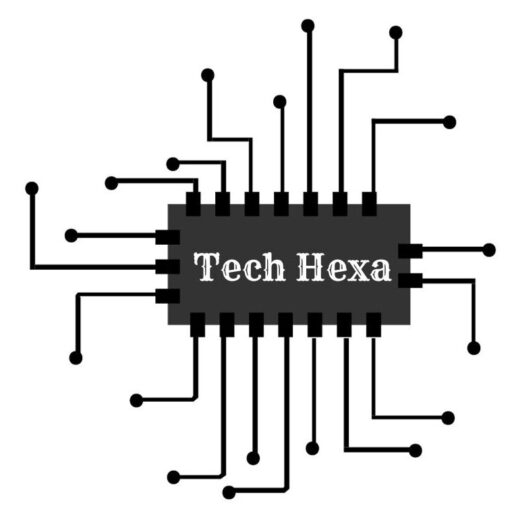Pinterest can be a great place to connect with like-minded people who share your interests and hobbies. With its huge range of content across categories like fashion, food, travel, and more, it’s easy to find people who enjoy the same things you do.
Connecting with friends on Pinterest opens up some cool opportunities. By following each other, you can discover new Pins tailored to your common interests. You can also create group boards to collaborate on projects and themes together. It’s a nice way to stay connected with friends who live far away but have similar tastes.
Finding friends on Pinterest is easy. The platform suggests content based on your searches and engagement history. So the more boards and Pins you view or save around a certain topic, the more Pinterest will show you related content – and users. You can also search for specific users by name or browse suggested profiles to follow.
Once you connect with some friends, it really opens up Pinterest’s potential to inspire you and fuel your creativity. You’ll never run out of new ideas for your hobbies and passions when you join forces with others. And you might just make some new friends in the process!
I hope these tips give you the confidence to put yourself out there and connect with like-minded pinners. Finding your people on the platform can lead to lifelong friendships, collaborations and non-stop inspiration.
Here Are Some Points On How To Find A Friend On Pinterest
Making friends on Pinterest is super easy when you know how.
Linking your other social media accounts is a great start. Pinterest may suggest existing friends who are already on the platform.
You can also search directly for people by typing in keywords, hashtags or usernames related to your hobbies. Find pinners who are just as passionate as you!
Joining group boards around your interests lets you engage with like-minded people. Contribute your own pins and become part of the community. These are great places to spark new connections.
Don’t be shy about messaging someone whose pins you really admire. A simple “I love your posts about watercolor painting!” opens the door to potential new buddies.
And finally, nothing bonds friendships together like real-world events. Attend Pinterest meetups IRL or online to surround yourself with fellow pinners.
The key is being active, engaging often with the community, and putting some initiative into reaching out to potential friends. Before you know it, you’ll have meaningful connections and relationships with amazing people who share your passions!
Must Read: How To Spy On Internet Activity Through Wifi?
Creating A Pinterest Account
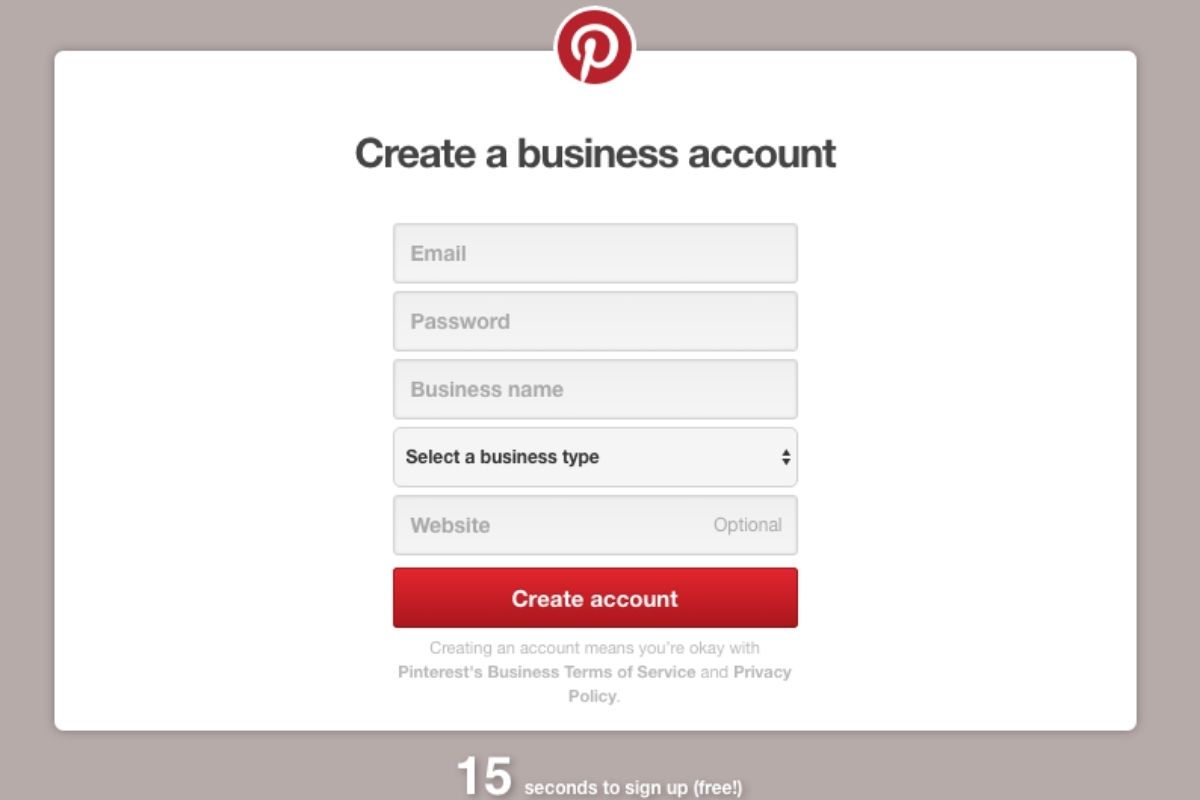
Are you ready to explore the vibrant world of Pinterest and unlock a treasure trove of ideas and inspiration? Setting up your Pinterest account is a breeze, and we’re here to walk you through the process, from choosing a username to crafting your profile.
Step 1: Sign up for Pinterest
Head over to www.pinterest.com and click on “Sign up.” You can opt for email registration or use your Facebook or Google account. If you choose email, provide your name, age, and gender.
Step 2: Choose a username
Select a username that reflects your interests or business if you’re using Pinterest for marketing. Make it memorable, as it’ll be your identifier on the platform.
Step 3: Set up your profile
With the signup and username sorted, let’s set up your profile. Upload a profile picture representing you or your brand, and craft a brief bio introducing yourself or describing your interests. If you have a blog or website, add a link to your profile.
Step 4: Start pinning
Congratulations on creating your Pinterest account! Now, dive into the exciting world of pinning. Begin saving pins to boards based on your interests. Create boards for various topics to keep your content organized and easily accessible.
How To Find A Friend On Pinterest?
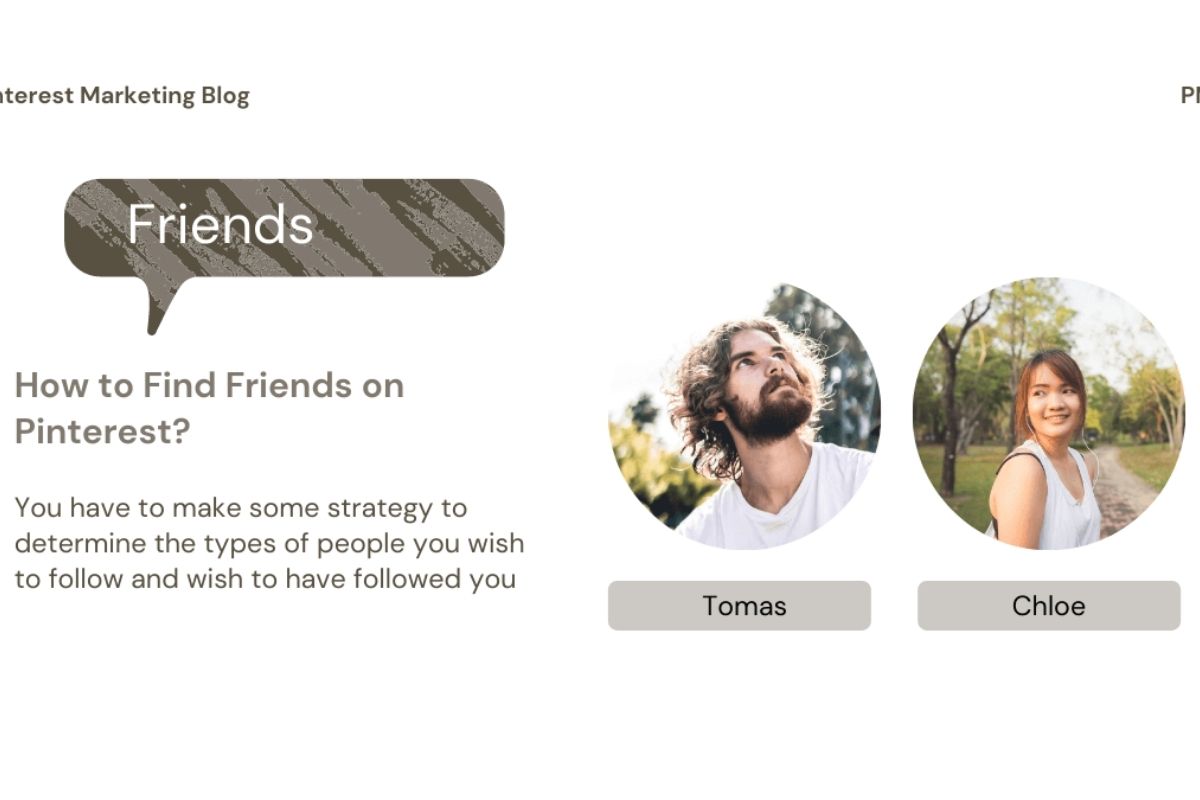
Pinterest is more than just a platform for inspiration; it’s a space to connect with friends and like-minded individuals. Let’s walk through the process of finding friends on Pinterest through email and social media, particularly Facebook and Twitter.
Linking Your Email and Social Media Accounts to Pinterest:
- Go to your Pinterest profile and click on your profile picture in the top right corner.
- Select “Edit settings” from the dropdown menu.
- Scroll down to “Social networks” and click “Connect” next to the email or social media account you wish to link.
Finding Friends on Facebook and Twitter:
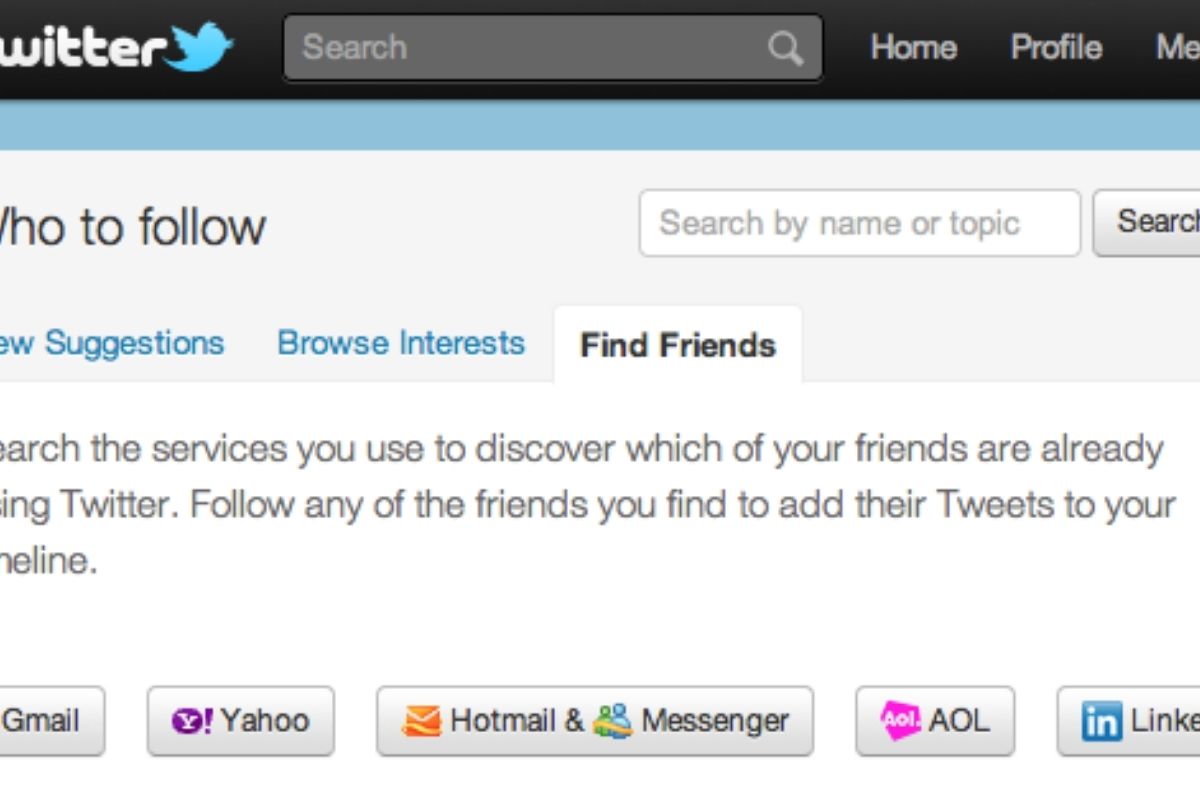
Once your accounts are linked, connecting with friends becomes seamless.
- Open Pinterest’s homepage and tap on the search bar.
- Choose “People” from the dropdown menu.
- Click on “Find friends.”
- Select the social media platform (Facebook or Twitter).
- Follow the prompts to search for and connect with friends.
Searching for Friends on Pinterest:
Finding new friends on Pinterest is easy with a direct search.
- Go to the Pinterest homepage.
- Click on the search bar at the top.
- Choose “People” from the dropdown menu.
- Enter a search term for topics, keywords, or user names.
- Browse the search results for users with similar interests.
- Click on a user’s profile to follow, message, or start a conversation.
Using Group Boards to Find Friends:
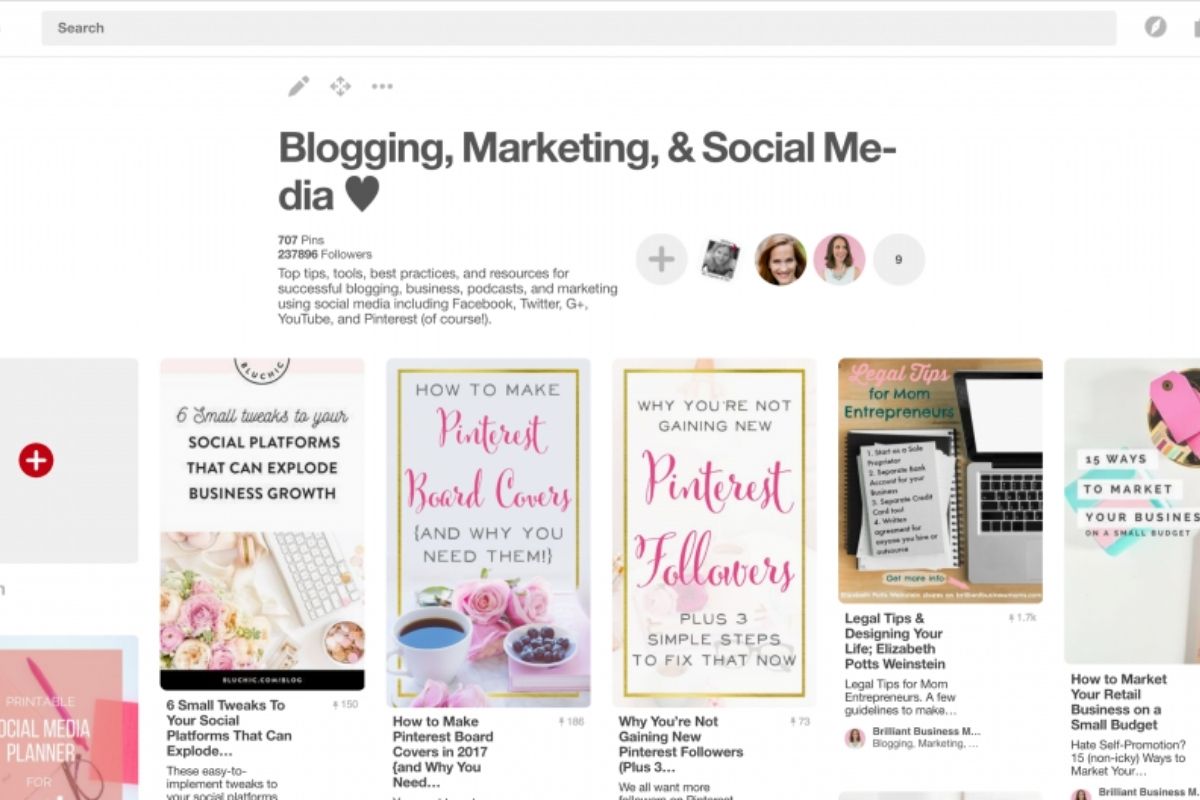
Explore interest-related group boards to connect with like-minded individuals.
- Search for keywords or topics of interest.
- Click on relevant Pins to discover group boards.
- Request to join a group board by messaging the owner.
- Engage with contributors by liking and commenting on Pins.
- Collaborate and share relevant Pins to build connections.
Pinterest offers a multitude of ways to connect, from direct searches to collaborative group boards. Start exploring and building your network on Pinterest!
Must read: How to Unlock Schlage Lock Without Key?
Tips For Making Friends On Pinterest
The best way to find your people is by getting involved. Comment, like, and share pins from other users who post stuff you love. This gets you on their radar in a positive way.
Join group boards around your interests like photography or gardening. Be an active member by contributing your own pins and chiming into conversations. Collaborating is an awesome way to make connections.
Don’t be afraid to reach out directly to someone by sending them a message. Maybe their baking pins blew you away or their travel posters inspired some serious wanderlust! Take a sec to send some Pinterest praise and introduce yourself.
And don’t forget about Pinterest’s IRL and online events. Pinner meetups, skill shares, challenges etc. These are perfect for meeting fellow pinners in your area or community.
The key thing is to be proactive and engage with others who share what you’re passionate about. Tap that like button, host a group board, say hi to a inspiring pinner, or sign up for that martini mixology workshop.
Do this regularly, and you’ll quickly turn Pinterest strangers into real Pinterest friends who enrich your life both online and offline!
Conclusion
Pinterest is so much more than just organizing ideas for your vision board! It can also be an awesome way to make genuine friends who share your passions.
The best part is, connecting with like-minded pinners is super doable if you use all the tools Pinterest provides. Link up your other social accounts so Pinterest can suggest potential friends from your existing circles. Dive into group boards around your interests to meet kindred spirits. And don’t be shy about messaging someone directly if their style or content gives you life!
Of course, the algorithm works its magic too. The more you engage with certain types of pins, the more Pinterest will show you related accounts to follow. Pretty soon your home feed will be filled with pins from pals who feel like soulmates.
And for making IRL connections, you can attend Pinterest meetups or events in your area. Or even organize your own pinner gathering!
So don’t just use Pinterest to organize recipes or plan your dream cottage garden. Take advantage of its social side to grow an amazing community of friends who will enrich your life both on and offline. The possibilities are endless when you start connecting more purposefully.
Faqs About How To Find A Friend On Pinterest
Here are some frequently asked questions (FAQs) on how to find a friend on Pinterest:
1. Can I save Pins from other users on Pinterest?
- Yes, you can save Pins from other users on Pinterest to your own boards by clicking on the “Save” button.
2. Is Pinterest free to use?
- Yes, Pinterest is free to use, but there are advertising options available for businesses.
3. Can I use Pinterest for business purposes?
- Absolutely, Pinterest can be used for business purposes to promote products or services, drive website traffic, and engage with customers.
4. How can I connect with friends on Pinterest?
- Connecting with friends on Pinterest is easy. You can follow them, collaborate on Pins and boards, and even send them personal messages to initiate conversations.