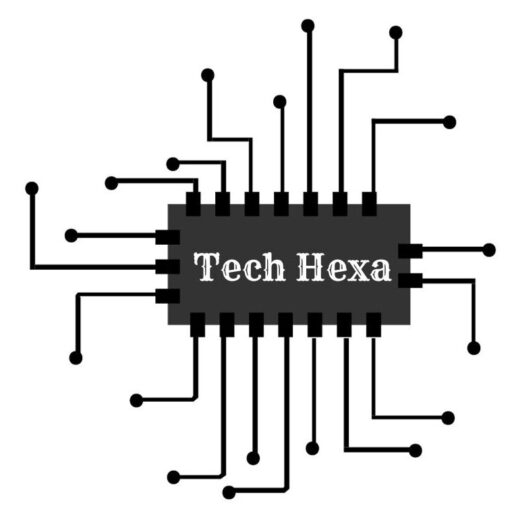Is your Vivint smart thermostat not responding to your temperature commands? We understand your frustration. But don’t worry – resetting your Vivint thermostat is easy and will fix the issue with your home’s climate control.
Whether you’re new to Vivint or a long-time user experiencing sudden problems, knowing how to reset your thermostat is useful. This process refreshes the device and can solve problems caused by system glitches, WiFi connection issues, or the need to reconfigure settings.
The good news is that resetting your Vivint thermostat is quick and simple. We will guide you through the step-by-step process to get your unit working again. You can easily control your home’s temperature from anywhere using Vivint’s smart controls.
Regain control of your home’s environment by performing a simple reset on your Vivint thermostat. Follow our instructions to fix your climate control.
Understanding Vivint Thermostat

The Vivint smart thermostat lets homeowners control their home temperature. It has features like remote access, customizable schedules, and a built-in humidity reader. Vivint wants to keep you comfortable.
This wifi-enabled thermostat can sense indoor conditions and adjust your HVAC system. You can change temperatures, view history, and set schedules using the Vivint app.
Sometimes, you may need to reset the thermostat. Common signs of trouble include connectivity issues, an unresponsive touchscreen, or incorrect readings. Resetting the device restores the default settings and often fixes the problem.
Vivint’s thermostat allows you to change temperatures and schedule based on your routines. It helps optimize climate control in your home. If you have any issues, the reset option is available to quickly troubleshoot and get things back on track.
Preparing To Reset Vivint Thermostat

Before resetting your Vivint thermostat, some simple preparation will ensure smooth sailing:
First, pinpoint what issue you’re currently having, like lack of response, wonky readings, or connection problems. Knowing the specific fault will help later on.
Next, check the power supply to the device – replace low batteries or ensure proper electrical wiring as needed.
If you have any customized schedules or settings, back these up so they aren’t lost during the reset.
Check that your login credentials are handy for any account authentication required in the process.
Finally, review any user manuals to understand exactly what steps your system’s reset procedure involves so surprises don’t trip you up.
Laying this vital groundwork should all take just a few minutes. But it makes all the difference by educating you on what to expect during the Vivint thermostat reset process while safeguarding your data. Then you can confidently restore default device settings in hopes of resolving your issues. So don’t skip warming up with these best practices!
How To Reset Vivint Thermostat?

To reset your Vivint thermostat, follow these step-by-step instructions:
Step 1: Turn off the thermostat.
Find the circuit breaker that controls your HVAC system and switch it off. Remove the faceplate to access the reset button on the back.
Step 2: Disconnect the wires.
Loosen the screws and use a screwdriver to release the wires from the terminals. Label each wire with a letter or number to avoid confusion when reconnecting.
Step 3: Wait for 30 seconds.
After removing the wires, wait for 30 seconds before moving on to the next step. This ensures a complete shutdown and reset.
Step 4: Reconnect the wires.
After the 30-second interval, reconnect the wires to their designated terminals. Tighten the screws to secure them in place.
Step 5: Turn on the thermostat.
Finally, switch on the circuit breaker or reattach the faceplate. The thermostat will power up and start the setup process, allowing you to program your preferred settings and schedules.
By following these steps, you can successfully reset your Vivint thermostat and potentially fix any issues it may have.
How To Reset Vivint Thermostat Through Reset Button?
If you encounter issues with your Vivint thermostat, utilizing the reset button can be an effective solution. Follow these steps to reset your Vivint thermostat using the reset button:
Step 1: Locate the Reset Button
Find the reset button situated on the backside of the thermostat, hidden behind the faceplate. Gently remove the faceplate to access the reset button.
Step 2: Press and Hold the Reset Button
With access to the reset button, use a paperclip or a small tool to press and hold the button for a minimum of 10 seconds. The thermostat’s screen will turn off, indicating a successful reset.
Step 3: Release the Reset Button
Hold the reset button for the full 10 seconds before releasing it. Wait for a few moments as the thermostat restarts, displaying the Vivint logo on the screen.
Step 4: Set Up the Thermostat
Keep in mind that after the restart, you’ll need to go through the setup process again. Follow the on-screen instructions to configure your preferred settings and schedules.
By following these steps, you can effectively reset your Vivint thermostat using the reset button and potentially resolve any issues you were experiencing.
Tips For Maintaining Vivint Thermostat
Your thermostat is a hub for monitoring and controlling home comfort. Keep the device in prime condition with periodic upkeep.
I recommend wiping dust and debris off the screen now and then using a soft cloth. Buildup of particles can impede functionality over time.
For battery-powered models, be sure to swap in fresh batteries as needed. This prevents avoidable power failures.
Also, avoid installing the thermostat in direct sunlight. The excess light can skew temperature readings, compromising climate control precision.
To leverage smart features, you’ll need reliable Wi-Fi connectivity. Check for strong signal strength, relocating the device or router closer if coverage drops.
Beyond DIY care, schedule seasonal HVAC check-ups. Technicians verify everything is interacting correctly, including thermostat communication.
Finally, lean on the Vivint mobile app to monitor performance and fine-tune settings. Acting on alerts promptly minimizes troubleshooting.
Staying on top of these maintenance tips will help your Vivint thermostat deliver maximum value as the smart climate command center.
Conclusion
Resetting your Vivint smart thermostat can remediate problems by restoring factory defaults. There are a couple methods to achieve this – using the reset button or temporarily disconnecting wires.
Before resetting though, I’d recommend backing up your customized settings so you don’t lose programming and schedules.
Moving forward, take a proactive stance on maintenance to maximize performance. Periodically wiping down the screen and swapping in fresh batteries prevents avoidable issues. You’ll also want to verify strong Wi-Fi signal strength since connectivity enables smart features.
Beyond DIY care, schedule seasonal HVAC check-ups with Vivint. Their technicians can validate everything is interacting properly at a system level.
Implementing this mix of preventative maintenance, performance monitoring, and resetting when necessary will allow your Vivint thermostat to reliably deliver energy savings and custom comfort control for years to come. Staying on top of minor upkeep saves major headaches down the road!
Faqs About How To Reset Vivint Thermostat
How do I connect the Vivint app to my thermostat?
Download the app on your smartphone or tablet. Log into your Vivint account through the app and follow the on-screen instructions to pair it with your thermostat.
What kind of thermostats does Vivint offer?
Vivint offers innovative smart thermostats that allow for remote temperature control and scheduling through the app. Their thermostats focus on energy efficiency, flexibility and ease of use.
What is thermostat cycle delay?
Cycle delay is a setting that causes the thermostat to wait a predetermined amount of time before turning your HVAC back on once it shuts off. This prevents short cycling which saves energy.
What power source do Vivint thermostats require?
Power requirements depend on the specific Vivint thermostat model and install type. Some run on batteries, while others need a C-wire connected or a power adapter to link with your HVAC system. Check your user manual for details.